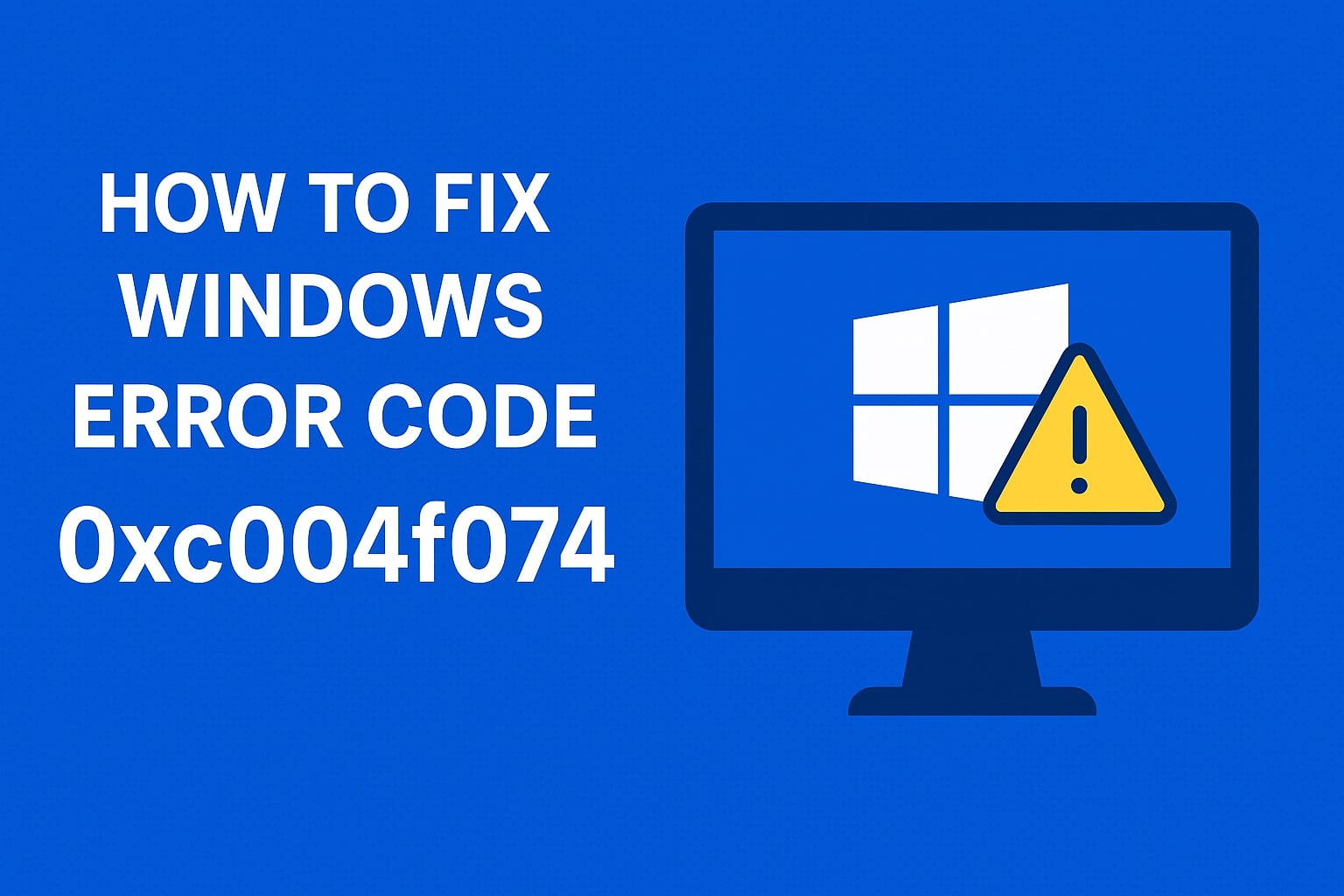Understanding and Fixing Windows Error Code 0xc004f074 (With BitLocker Data Recovery)
Have you ever tried activating your Windows computer and suddenly faced the strange-looking error code 0xc004f074?
Don’t worry — you’re not alone. Many people across the world have encountered this error, and the good news is: there’s a clear path to fix it, even if BitLocker encryption is involved.
Let’s break it down in simple terms so even a 5th-grade student can understand what’s going on — and more importantly, how to fix it!
✅ What Is Windows Error Code 0xc004f074?
Windows error code 0xc004f074 usually pops up when you try to activate your Windows OS, and it fails to contact the Key Management Service (KMS).
“Your computer tried to activate Windows, but it couldn’t talk to the activation server.”
Error Code: 0xC004F074 The Software Licensing Service reported that the computer could not be activated. No Key Management Service (KMS) could be contacted.
🧠 Why Does This Error Happen?
| Reason | Explanation |
|---|---|
| ❌ Wrong system time or date | If your PC’s clock is incorrect, it confuses activation servers. |
| 🛑 KMS not available | The Key Management Service isn’t found on your network. |
| 🔑 Invalid or mismatched key | The activation key doesn’t match the edition or version of Windows. |
| 🧱 BitLocker encryption | Sometimes, BitLocker can block or interfere with licensing files. |
| 🐞 System file corruption | Broken or missing system files may prevent activation. |
| 🖧 Network issues | Your PC can’t connect to Microsoft’s servers due to internet problems. |
🧯 How to Fix Error Code 0xc004f074 (Step-by-Step)
🔧 Step 1: Check Your Date and Time
If your clock is wrong, activation can fail.
- Go to Settings > Time & Language > Date & Time
- Enable Set time automatically and Set time zone automatically
- Restart your PC
🔑 Step 2: Use the Correct Product Key
slmgr.vbs /ipk YOUR-25-DIGIT-KEY-HERE
slmgr.vbs /ato
🌐 Step 3: Ensure Internet Connection
- Open your browser and visit www.microsoft.com
- If not loading, troubleshoot your internet
🛠️ Step 4: Run Windows Activation Troubleshooter
- Open Settings > Update & Security > Activation
- Click Troubleshoot
- Follow the on-screen instructions
🔐 Step 5: Check BitLocker Encryption Status
manage-bde -status
If BitLocker is active, disable temporarily:
manage-bde -protectors -disable C:
To enable it back:
manage-bde -protectors -enable C:
See more in our BitLocker Recovery Guide.
🧽 Step 6: Run System File Checker
sfc /scannow
💻 Step 7: Reinstall the KMS Server (Enterprise PCs)
Ask your IT admin to verify the KMS server and DNS setup.
🔄 Alternate Activation Methods
Use a MAK Key
slmgr.vbs /ipk YOUR-MAK-KEY
slmgr.vbs /ato
🧰 Advanced Fix (Rebuild Licensing Tokens)
- Press
Windows + Rand open:%windir%\System32\spp\store\2.0
- Rename
tokens.dattotokens.old - Restart your computer
- Retry activation
🔁 Reset Activation Using SLUI
slui 3
Enter your product key and follow instructions.
🧩 How BitLocker Impacts Windows Activation
BitLocker may block licensing files. If Windows can’t write activation files, the process fails. Temporarily suspending BitLocker often helps.
🔄 Temporary Fix with BitLocker
- Open Manage BitLocker in Start Menu
- Click Suspend protection
- Try activating again
- Then Resume protection
📊 Quick Troubleshooting Table
| Problem | Quick Fix |
|---|---|
| Incorrect time/date | Enable auto-time settings |
| KMS server unreachable | Check DNS and network |
| BitLocker interference | Suspend BitLocker temporarily |
| System file issues | Run sfc /scannow |
| Wrong product key | Use slmgr.vbs /ipk |
| Activation troubles | Use Activation Troubleshooter |
🔗 Internal and External Resources
🙋 Frequently Asked Questions (FAQ)
❓What is Windows error 0xc004f074?
It means your system failed to connect to the KMS activation server.
❓Can BitLocker cause this error?
Yes, especially if it blocks access to licensing files during activation.
❓Can I fix this error without reinstalling Windows?
Yes! Most people fix it by correcting the clock or re-entering the product key.
❓Do I need to buy a new key?
Not always. You might only need to re-enter your current key.
❓Is BitLocker safe to turn off?
Yes. You can safely suspend BitLocker and enable it again after fixing the error.
❓Why am I getting this error if I’m not in a company?
Some refurbished PCs are installed with enterprise versions that expect KMS activation.
Stay calm, follow the steps, and your PC will be activated in no time!
If interested in knowing more Windows Error Code troubleshooting, please visit my blog HERE.